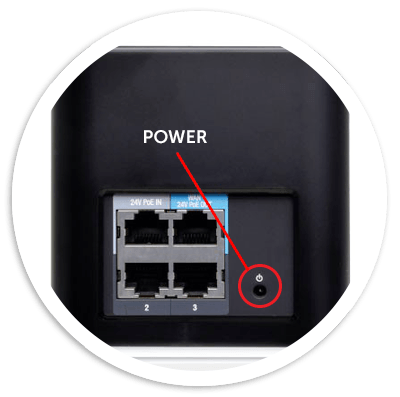TROUBLESHOOTING
Need a little help?
No Connection
Slow Connection Speed
Billing Issue
NO CONNECTION
STEP 1
Locate the SkyFibre wall plate and remove the power pin.
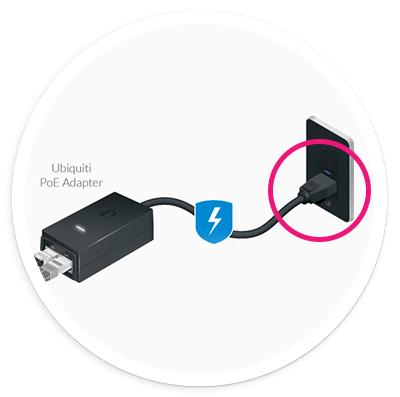
STEP 2
Wait 30 seconds and replace the power pin.
Check that the green LED light is on at the power brick or PoE.

STEP 4
Wait 30 seconds before powering on the Router.
NOTE: It can take a few minutes for everything to come back online.
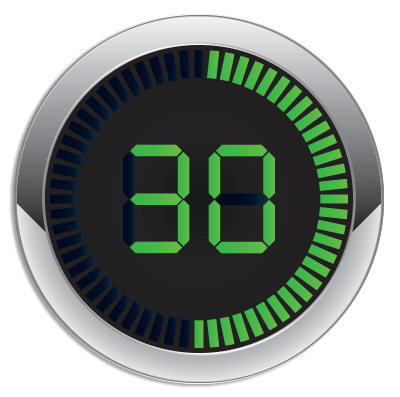
CONTACT SUPPORT
CONTACT SUPPORT